Teams management
timestamp1698678234917
Meilisearch Cloud introduces the all-new Teams feature. Now you can host and manage your projects in collaboration with your teammates.
Creating a team
From your main dashboard, click on the dropdown menu next to the Meilisearch logo on the top navbar, select Create a team. By clicking it and assigning a name to your team, your collaborative space is instantly set up.
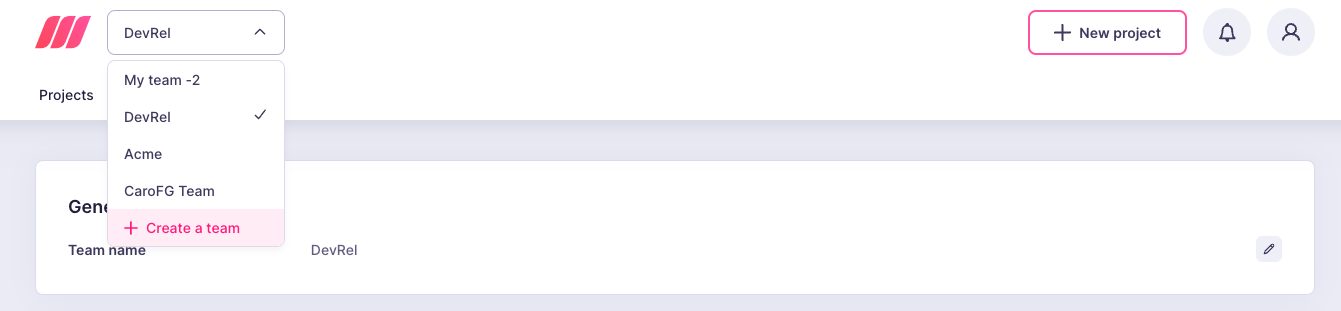
Inviting team members
To invite your colleagues, navigate to the team settings, click on Invite new member, and enter their email address.
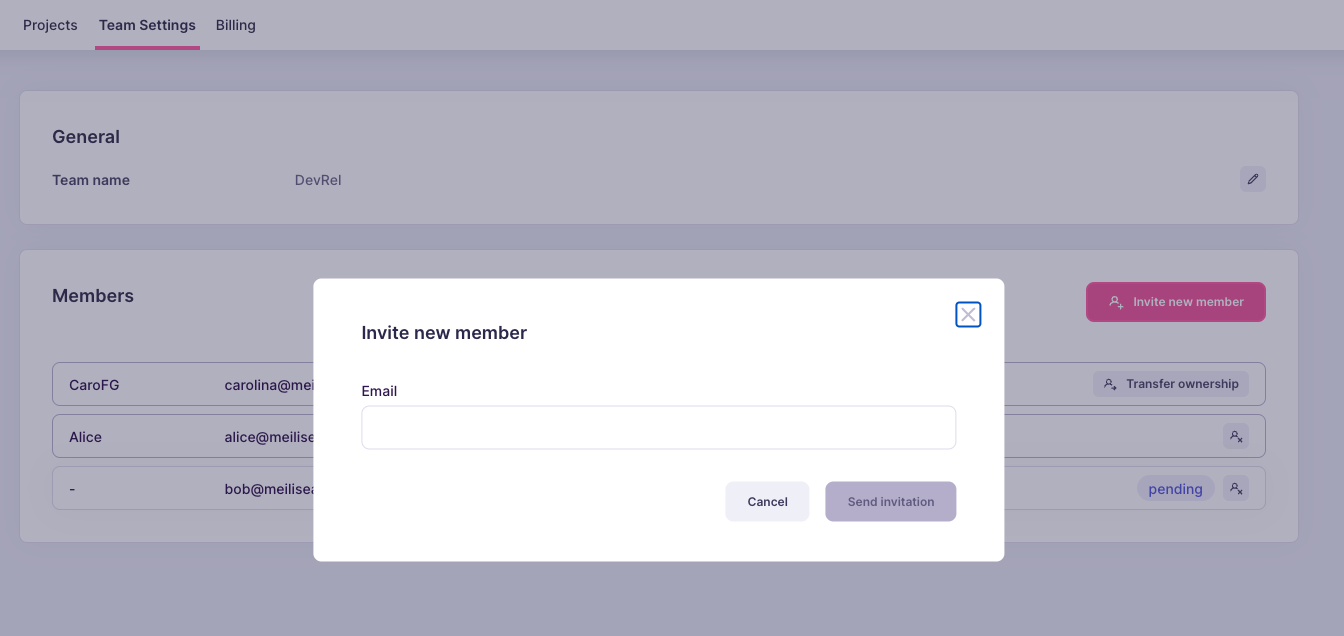
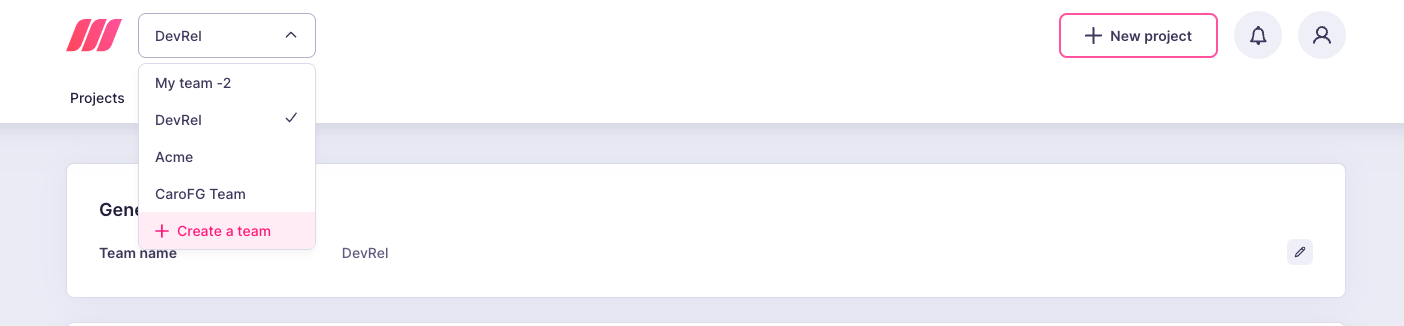
When you invite someone to a team, they receive an invitation link via email, and upon acceptance, they can start collaborating immediately. If they already have an account, a notification pops up on their dashboard too.
Collaborating
Every team member can create their own projects, ensuring everyone has a say in the collaboration.
Managing a team
For team owners have extensive control. They can modify project plans and update billing information.
From the Team settings section, team owners can rename their team, manage user invitations and removals, and even transfer ownership.
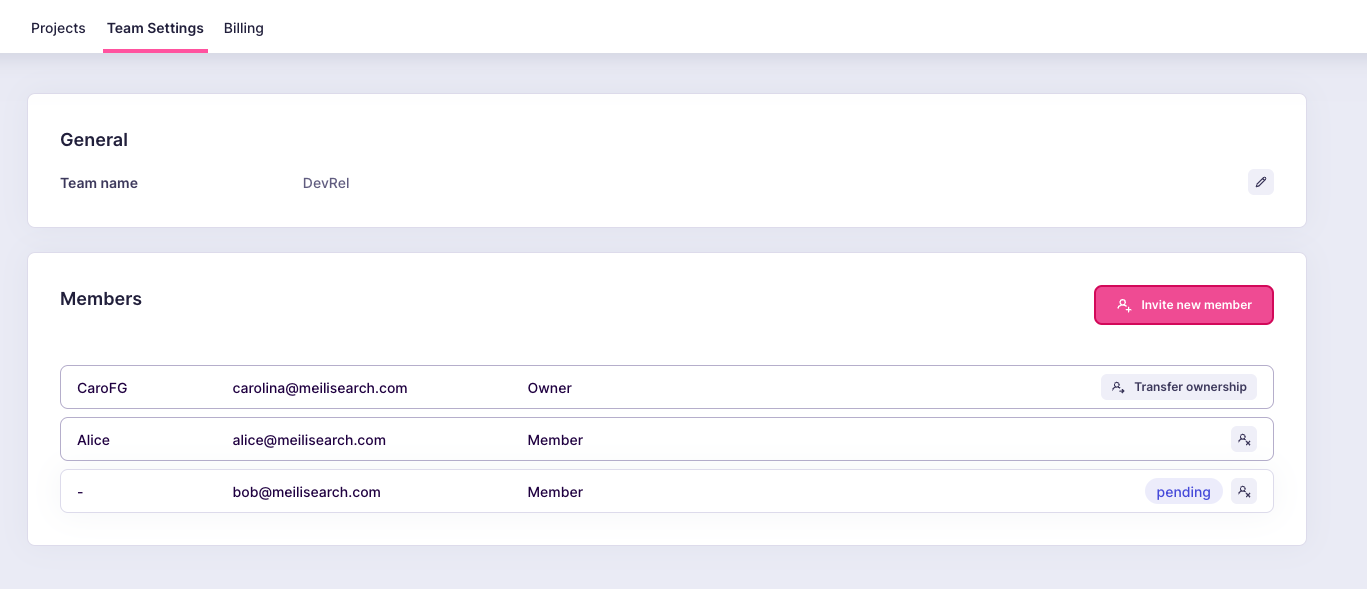
Did you like this update?
![]()
![]()
![]()
Leave your name and email so that we can reply to you (both fields are optional):
