Introducing the new Tasks View
timestamp1692286517672
This feature enhances your dashboard experience by offering a comprehensive glance at your asynchronous operations.
Core features
Detailed task list: the Tasks View showcases a list of your tasks, detailing their UID, status, type, index UID, duration, and enqueued date. Moreover, you can sort the list based on these parameters.
JSON panel: alongside the list, there's a panel displaying the selected task's JSON, which can easily be copied.
Filtering: you can sift through tasks based on their status, type, and date.
Refresh option: whenever a task is enqueued, the
Show new tasksbutton lets you decide when to view the latest task without disrupting your current view.Customization: customize the view further by toggling the columns' visibility according to your preferences.
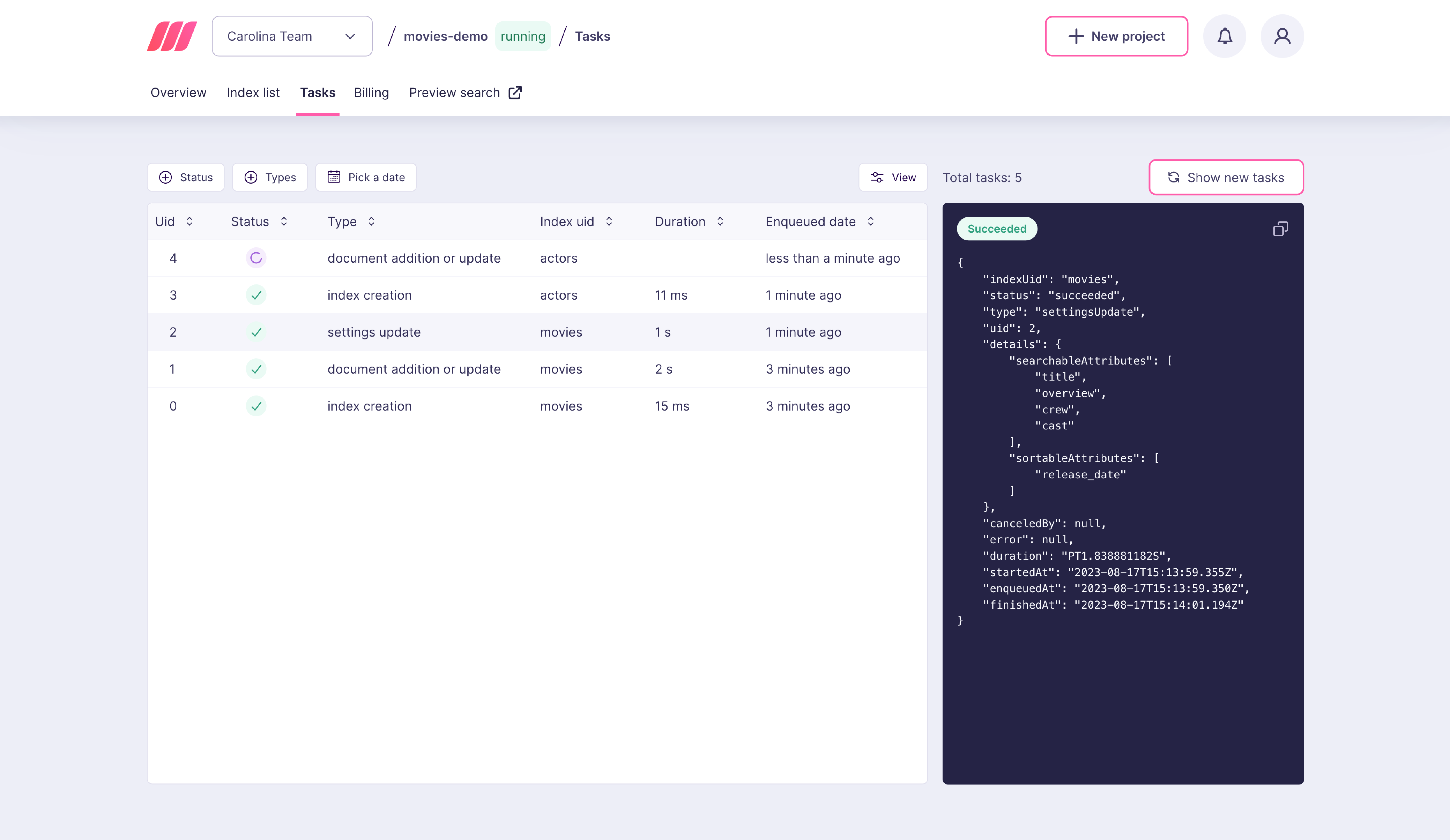
Compatibility notes
Version requirements: this feature is exclusively available for projects that run on Meilisearch v1.0.0 or higher.
Latest version perks: for those using the latest Meilisearch version (v1.3.0), the Tasks View also displays the count of fetched tasks.
We hope this addition enhances your project management efficiency. Enjoy exploring!
Did you like this update?
![]()
![]()
![]()
Leave your name and email so that we can reply to you (both fields are optional):
