AI-powered hybrid search
timestamp1710176127030
We're thrilled to announce the beta launch of our AI-powered hybrid search! Access to this new feature is being progressively rolled out to our waiting list customers.
Looking forward to it? Join our waitlist now!
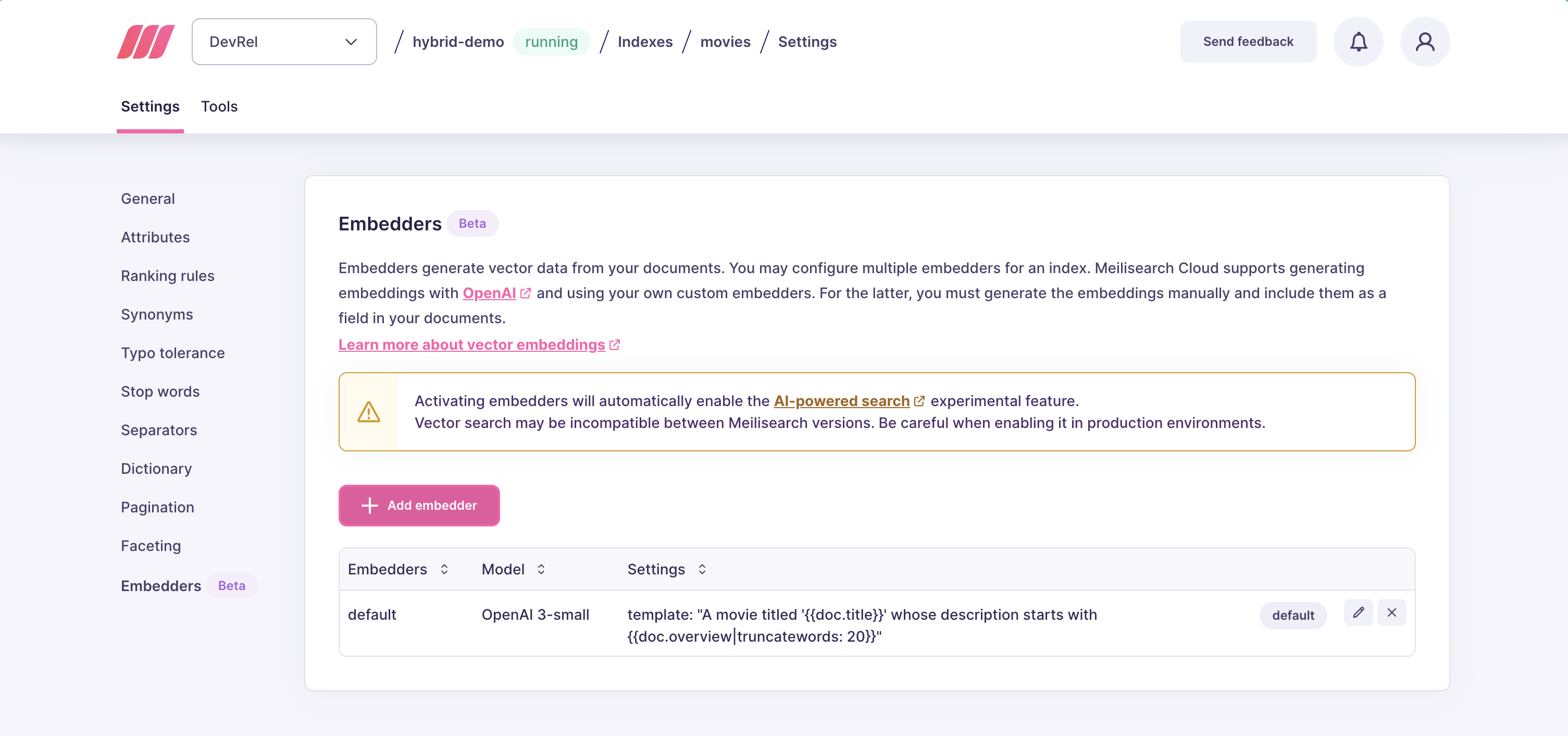
Look for the Embedders option in your index settings menu. Click on the Add embedder button and choose your embedder option:
OpenAI: Easily set up OpenAI as an embedder by entering your OpenAI key. This allows OpenAI to handle the embedding generation.
Custom: Generate the embeddings yourself and integrate them into your documents.
You’ll need to input details like the model and API key for OpenAI, or configure your custom embedder settings. Complete the necessary fields and follow the on-screen prompts to finalize your setup.
Please note: After configuration, the settings update may take some time, especially if your index contains a large number of documents.
Once the update is complete, simply add the hybrid search parameter to your search requests to enjoy the new AI-powered hybrid search experience. Find details about this parameter in the documentation.
Learn more about AI-powered hybrid search
To get the full picture of this release's benefits, read the announcement.
Did you like this update?
![]()
![]()
![]()
Leave your name and email so that we can reply to you (both fields are optional):
